Astute users of Collect Earth Online will have noticed a change in the “Guides” section of our website earlier this year.
We are incredibly excited to announce the official launch of our comprehensive online documentation platform! We understand that clear, accessible, and up-to-date documentation is crucial for our users, and we believe this new platform will significantly enhance your experience and empower you to make the most of CEO.
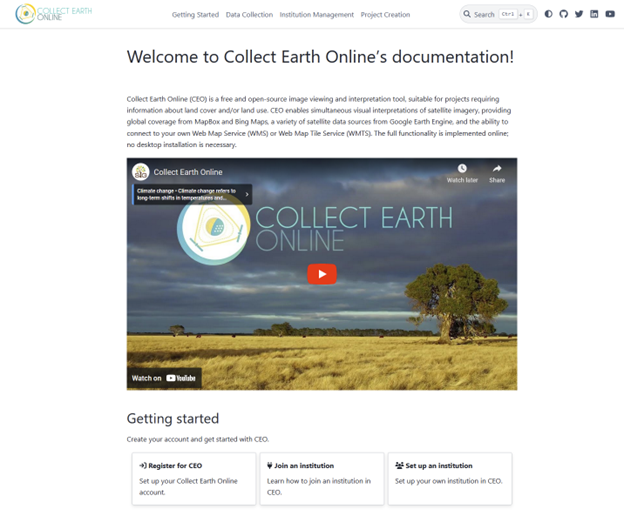
The new online documentation site features a modern, intuitive interface designed for easy navigation and quick access to the information you need. Our new documentation has a number of features that CEO users will appreciate.
You’ll find detailed guides, tutorials, FAQs, troubleshooting tips, and much more, all organized logically and searchable. We have also made sure the content is easily digestible, with clear language, helpful visuals, and step-by-step instructions where appropriate.
To download PDFs and offline HTML files, simply click on the tab in the lower right hand corner of the documentation screen.

This will open a small window where you can select either the PDF or HTML option.
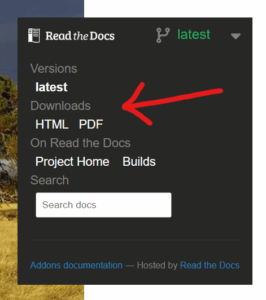
We encourage you to explore the new site and familiarize yourself with the wealth of resources available.