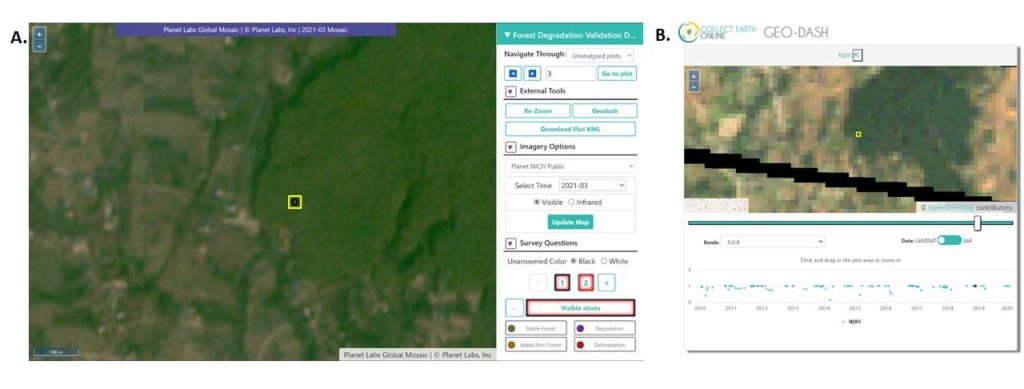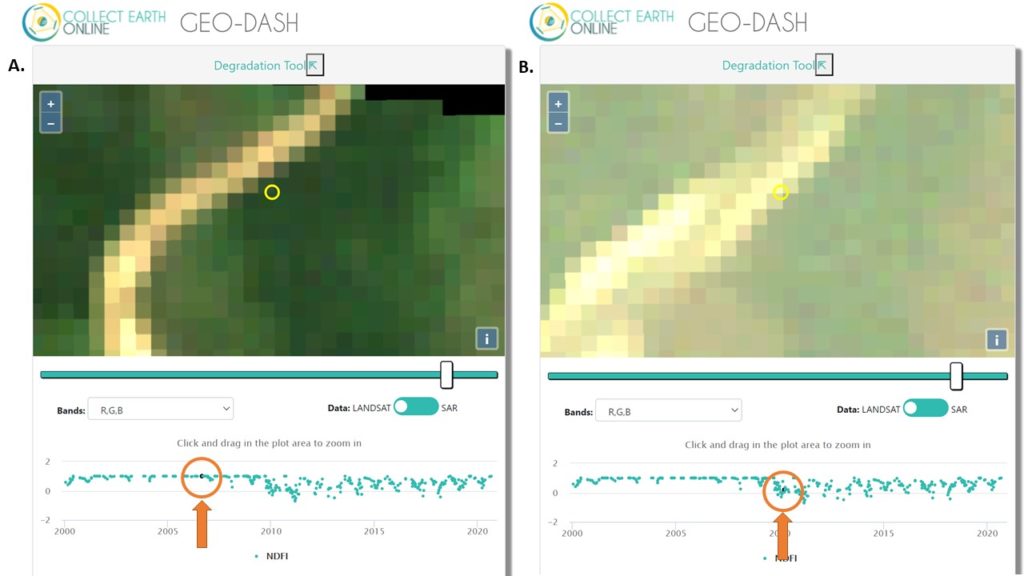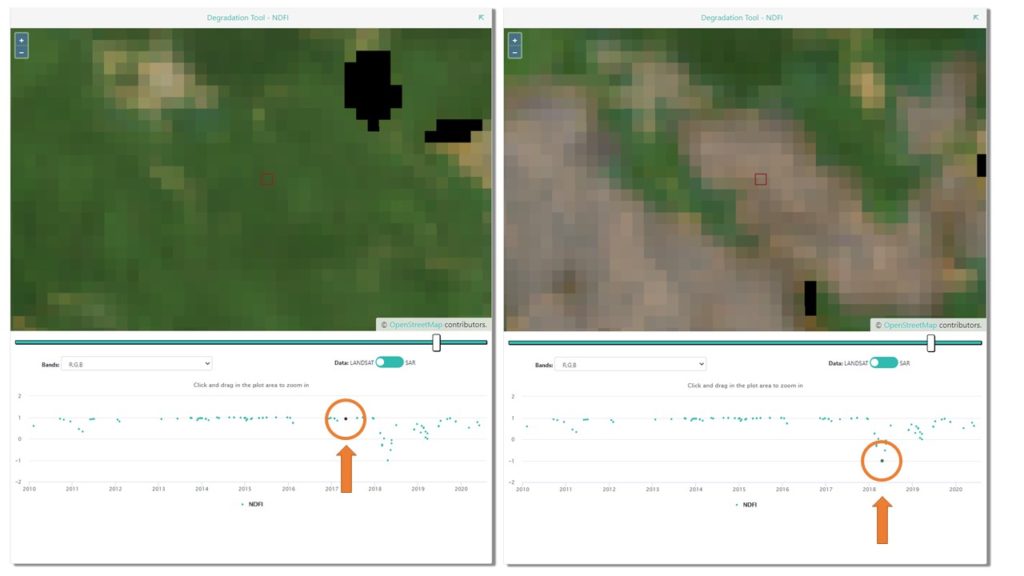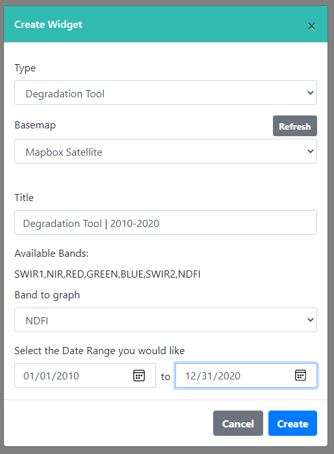Our thanks to our ongoing funders: FAO, NASA-USAID SERVIR, and SilvaCarbon, a US government program. Thanks also to our technology partners: Norway’s International Climate & Forests Initiative for funding open high-resolution data availability, Planet for providing high-resolution imagery, and the Google Earth Engine team for creating a platform for Earth science data and analysis.
Collect Earth Online is working constantly to improve the user experience, and your feedback is invaluable. If you have an idea, please let us know by writing to support@collect.earth. Thank you!
For further reading, we suggest:
- On NDFI: Souza Carlos M., J., Roberts, D. A. & Cochrane, M. A. (2005). Combining spectral and spatial information to map canopy damage from selective logging and forest fires. Remote Sens. Environ. 98, 329–343.).
- On forest disturbance in the Amazon: Bullock, E. L., Woodcock, C. E., Souza Jr, C., & Olofsson, P. (2020). Satellite‐based estimates reveal widespread forest degradation in the Amazon. Global change biology, 26(5), 2956-2969.