Collect Earth Online is excited to share news of our Spring 2021 updates, which include additional quality control tools, new imagery sources, and a broad range of backend improvements.
With this update, three new tools join CEO’s quality control toolbox. This is the first phase of many quality control improvements to come to CEO.
First, we’ve enabled administrators to navigate to plots with data collected by users. Administrators can now select “All analyzed plots” under the “Navigate Through” dropdown menu.
This means that administrators can randomly select plots and easily navigate to them to perform quality control by checking the answers provided by users. Administrators can also change answers from users, an on-the-fly method of ensuring the quality of the data.
Second, there is now an option to collect data about user confidence via a slider (as indicated by the arrow in the screenshot below).
If you want users to be able to tell you how certain they are of their answers to the survey questions, the confidence slider will allow them to assign a value 1–100, where 100 represents complete confidence in their answers. The value assigned applies to the entire plot.

To enable this option, check “Collect Plot Confidence on Collection Page” in Project Options. These confidence values will be included in your plot and sample CSV downloads.
Third, when collecting data, users can now add a reason for flagging a plot. This might include imagery quality issues like “cloud cover” or uncertainty issues like “mixed pixel.”
Administrators do not need to enable this feature, as it is on by default. The user-entered reasons will show up as a column in the downloaded data.
Together, these additions provide important tools that administrators can use to ensure high quality data for their projects. CEO is committed to empowering administrators with appropriate quality control tools. Look for even more such tools in the next update.
The quality control tools are already playing a vital role in a project in the Republic of Congo (ROC). Teams from SilvaCarbon, FAO, and the Coalition for Rainforest Nations are working with the Republic of the Congo Technical Working Groups (TWG) to compile the GHG emissions and removals for the Energy, Agriculture, Forestry and Other Land Use, Industrial Processes, and Waste sectors to prepare ROC’s Third National Communication (TNC).
Their project is exciting as it expands previous work in the scope of REDD+ monitoring, reporting, and verification (MRV). While the team’s existing work focused on forest land, there is a growing interest and commitment to explicitly represent other land categories and changes. The team adopted a methodology to monitor the full spectrum of land use and cover changes—including cropland, grasslands, and wetlands—through interpretation of time series images in CEO. The methodology is intended to be used in conjunction with emission factors related to the disturbance activities, providing estimates of emissions.
As part of this work, the team has assigned an administrator to navigate to a subset of randomly selected plots to perform daily quality control checks.
Carine Saturnine Milandou, with Republic of Congo CNIAF says,
We can ensure that we have enough credible information to guarantee an optimal greenhouse gas inventory that covers all land use categories. The use of this methodology based on the revision in CEO, of randomly selected plots, promises a successful outcome of the Third National Communication.
To assist users, CEO has added a “Rule” icon to any survey that contains a rule.
If you hover over the icon, a pop-up will appear listing the rules that have to be followed. To take an obvious example, a rule might specify that the question “What percent is forested?” requires a numeric value between 0 and 100. Hovering over the icon will trigger a pop-up with text spelling out the rule.

Warning messages for violating rules while collecting are now more specific, as shown in this screenshot:

In addition, the CEO wizard now makes it easier for administrators to test rules when creating a project. When CEO renders survey questions, it will now also render the rules that have been set up. This feature allows you to see both questions and rules and test how they work, allowing you to ensure that the rules are working as intended before the project is published and data collection begins.

Finally, users may notice a couple of minor fixes to survey rules: the tool tips for rules on the project creation wizard have been styled to be cleaner, and the logic for adding new rules has been overhauled to fix reported bugs.
CEO users now have access to OpenStreetMap, an open-source project maintained by a global community of users who contribute mapping information.
Rather than satellite imagery, the interface is in the style of Google Maps, with roads and other features identified against a neutral background.

Karis Tenneson, Director of the Environmental Mapping Domain within Spatial Informatics Group says,
Because it has street names, OpenStreetMap can be useful for orienting users. Administrators can add this imagery to help users situate themselves in the landscape.
OpenStreetMap can be used as a basemap for CEO’s GeoDash feature, which allows users to set up custom widgets. A widget could include, for example, an OpenStreetMap basemap overlaid with satellite imagery. Leveraging the transparency features in GeoDash keeps the street names visible, thereby helping users read the satellite imagery more easily.
CEO provides OpenStreetMap’s Standard Tile Layer, its default tile layer option.
OpenStreetMaps uses the XYZ standard. If you’re interested in adding any other XYZ tile server, that option is also now available in CEO.
Services that can be added include any of the adaptations of OpenStreetMap, Yandex, Bing, and Google maps, as well as any other service using XYZ tile servers.

We would also like to highlight CEO’s data retention policy. This policy helps CEO maintain a high-quality user experience and facilitate faster plot navigation. You can now access this policy anytime by visiting: https://collect.earth/terms-of-service.
Collect Earth Online makes no guarantee of retention of data. Please ensure that you keep local copies of any information used to create a project and any results downloaded.
Specific clean-up activities are described below:
Administrator discretion can be used at any point for projects or institutions that are created with malformed or test data.
Other CEO updates for spring 2021 include:
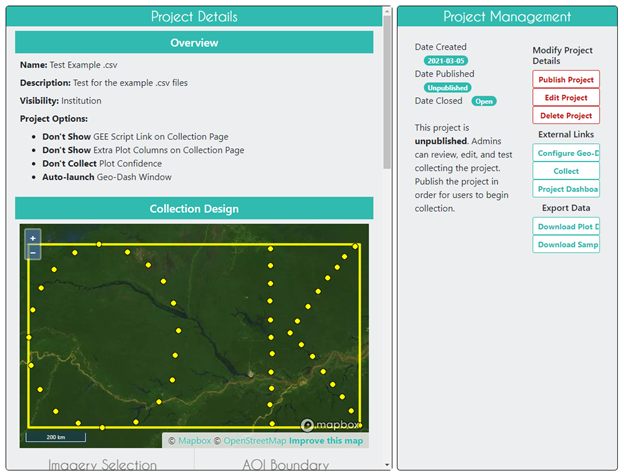
Our thanks to ongoing funders FAO, NASA SERVIR, and SilvaCarbon. Thanks also to technology partners Norway’s International Climate & Forests Initiative for funding open high-resolution data availability, Planet for providing high-resolution imagery, and the Google Earth Engine team for creating a platform for Earth Science data and analysis.
Collect Earth Online is working constantly to improve the user experience, and your feedback is invaluable. If you have an idea, please let us know by writing to support@collect.earth. Thank you!