Have you ever wanted to share your CEO data with other teams? Would you like to cite your data in publications or encourage others to cite your work?
Great news, Collect Earth Online has now implemented Digital Object Identifiers (DOIs)! You can now publish your collected data using a DOI and share it with the world.
Digital Object Identifiers (DOIs) are unique identifiers that help keep track of objects—digital, physical, or abstract. For example, DOIs can be assigned GitHub code, peer-reviewed papers, or to data sets like those generated by users in CEO.
DOIs consist of a unique number made up of a prefix, a forward slash, and a suffix. For example, the DOI for the peer-reviewed paper describing CEO is: 10.1016/j.envsoft.2019.05.004.
A DOI enables unique and persistent identification and tracking of CEO datasets. Using DOIs provides multiple benefits for researchers, data collectors, data users, and anyone in support of open science. Key advantages of using DOIs to publish your CEO datasets include:
CEO’s implementation of DOIs is strictly opt-in, meaning that users must choose to publish their data. CEO uses Zenodo’s API, allowing for rich metadata functionality.
Here’s how to create a DOI for your data.
In the Project Management page, you will now see a section titled “Digital Object Identifier.” It has two buttons: “Create DOI” and “Publish DOI”.
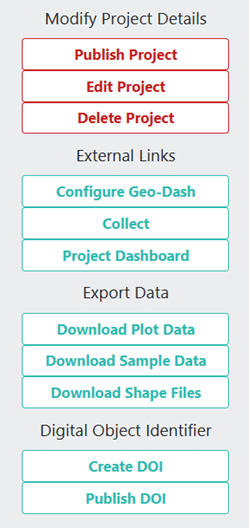
Administrators for a project can create a DOI for a published project by clicking on the “Create DOI” button. This will create an alert with the below message. Click “OK” and CEO will automatically send collection data and the plot/sample shape files to Zenodo.
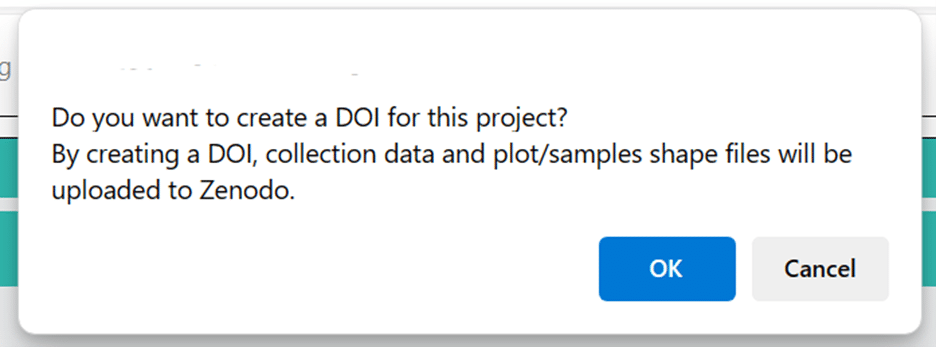
Once you have collected all of your data, done all of your QAQC, and have a final, high quality dataset, click on “Publish DOI.” You will see the following alert.
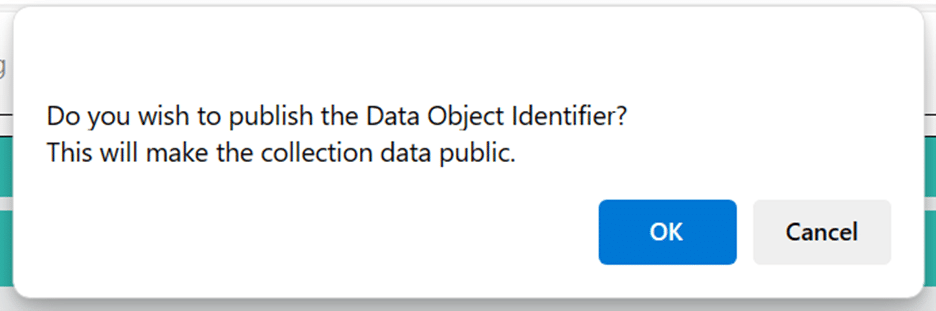
After clicking on “OK”, you will have successfully created your DOI in Zenodo! The DOI is now public.
Note that a project may only have a DOI created if it is published or closed, and if the DOI is published, a project cannot create any more DOIs.
On the project review page, you can copy the DOI reference and look for it on either https://doi.org or on https://zenodo.org. Remember that your reference consists of the prefix, forward slash, and the suffix. To view your DOI on DOI.org or Zenodo, simply search for your project’s DOI reference. You can find this information on your Project Information under “Overview” (see below).
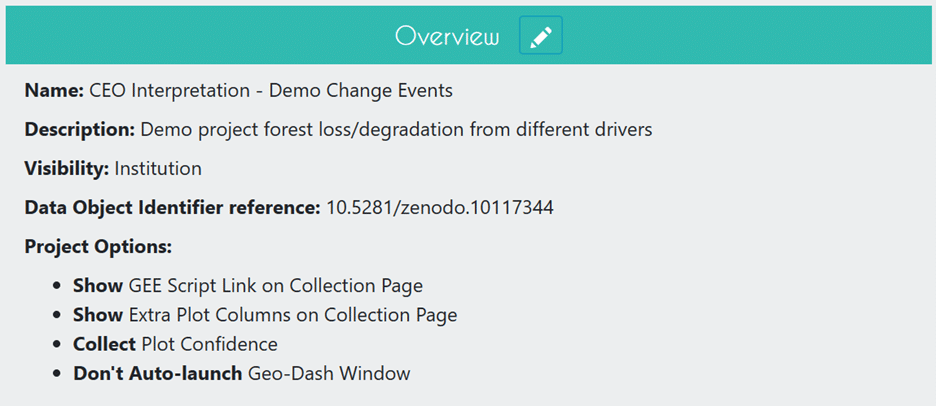
CEO uploads the following information to Zenodo automatically:
In addition, CEO uploads a zip file containing:
This metadata cannot easily be modified once the DOI is published. Please check your information to make sure it is accurate before publishing your DOI.
CEO would like to thank its ongoing funders FAO, NASA–USAID SERVIR, and SilvaCarbon, a US government program. Thanks also to CEO’s technology partners: Norway’s International Climate & Forests Initiative for funding open high-resolution data availability; Planet for providing high-resolution imagery; and the Google Earth Engine team for creating a platform for Earth science data and analysis.
Collect Earth Online is working constantly to improve the user experience, and your feedback is invaluable. If you have ideas to share, please write to support@collect.earth.
Thank you!